#iOS 12.0 and above
Explore tagged Tumblr posts
Text
"Starlit Letter" — The Web Event for Genshin Impact's 4th Character OST Album Is Now Available

>> Click to Take Part in Event <<
We parted in one melody
and reunited in another.
〓Event Duration〓
2024/01/18 12:00 – 2024/01/24 23:59 (UTC+8)
〓Event Summary〓
During the event, unlock 5 character tracks and share the event to obtain Primogem rewards.
〓Event Rewards〓
Primogems ×40
〓Notes〓
1. Players must have an Adventure Rank of 10 and above to activate the gift pack, and each UID can only receive the pack once.
2. The event might take a while to load due to the large amount of resources. Thank you for your patience.
3. As this event requires the use of the recording function, we recommend that you update your mobile operating system to iOS 12.0 or Android 7.0 and above, and enable voice recording-related permissions. When using the recording function, the accuracy and validity of the rating may be affected by network or force majeure. In the case of a misjudgment, you can ask Paimon for help to continue the event. Additionally, you will be responsible for any disputes or damages resulting from sharing inappropriate content.
(Note: Wearing headphones may improve your experience.)
#genshin impact#genshin impact updates#genshin impact news#official#web events#what's this about recording...#at least there are cute character chibis i know that
147 notes
·
View notes
Text
For jpsekai havers, around the end of this month there'll be an update that they'll change the game's engine, you'll be required to re-download the game and theres a small change in the compatible devices.



For TLDR: it will change game engine to Unity 2022 and:
Before update on IOS: iOS 11.0 and above
After update on iOS: iOS 12.0 and above
Before update on android: android 5.0 and above
After update on android: android 5.1 and above
The old data will be replaced and updated
The game size should stay the same but they're saying to keep 5gb free just in case
The vsync setting will be removed and set to enabled by default
And it shouldn't have any FPS change in most devices.
What should I do?
I recommend:
Checking your phone's UI to check which android/iOS version you have, i hope it isnt needed but I can help with that.
If you never linked your account to google play or anything, its sure a good time to try to, just to not lose your account.
And keep the 5gb free when you update/redownload the game.
50 notes
·
View notes
Text
Meitu for iOS: The Ultimate Guide to Stunning Photo Edits on Your iPhone
Have you ever scrolled through social media, paused on a perfectly edited selfie, and thought, “How do they make their photos look so flawless?” Well, I’ll let you in on a secret—many of them are using Meitu. Originally a hit in Asia, Meitu has become a global sensation for anyone who loves editing photos with ease and creativity.
If you're an iPhone user, you're in luck. Meitu for iOS is designed specifically for your device, offering a seamless experience packed with beauty tools, filters, and AI-powered features that transform ordinary shots into works of art.
In this guide, I’ll walk you through everything you need to know about Meitu for iOS—from installation to pro-level editing tricks. Plus, I’ll share my own experiences (including a few photo-editing fails I’ve learned from).
How to Use Meitu for iOS
Downloading and Installing Meitu on iPhone
First things first, you'll need to get Meitu from the Apple App Store. Just search “Meitu,” and you’ll see it pop up with its iconic pink logo. Tap “Get” and wait for it to download. Simple, right?
Navigating the Interface
When you open Meitu, you're greeted with a clean and friendly interface. No clutter. Everything is right where you expect it—beauty tools, filters, collage maker, and even a video editor.
For a first-timer, it can feel like walking into a makeup store without a shopping list. My tip? Start with the basics:
Tap "Edit Photo" to import a picture.
Play around with filters before diving into advanced tools.
Using Beauty Features (With Caution!)
Meitu's beauty filters are powerful. Seriously, it's easy to go overboard. I remember once smoothing my skin so much I looked like a wax figure. Lesson learned.
Key features you'll love:
Skin Smoother: Reduces blemishes while keeping texture.
Slimming Tool: Subtle adjustments to facial shape.
Eye Enhancer: Brightens and enlarges eyes.
Auto Beautify: One-tap glow-up (great for quick edits).
The trick is moderation. Think of it like seasoning food—too much ruins the dish.
Fun Filters and AR Effects
This is where Meitu shines for casual users. From artistic filters to animated AR stickers, it’s not just about beauty—it’s about creativity. I had a blast turning my selfies into anime characters. Totally unnecessary? Yes. Fun? Absolutely.
Saving and Sharing
Once your masterpiece is done, hit “Save” or share directly to Instagram, Snapchat, or wherever your audience hangs out. Meitu maintains high image quality, which is a big plus for me.
Frequently Asked Questions about Meitu for iOS
Q1: Is Meitu for iOS free?
Yes, Meitu is free to download and use. However, some premium filters and advanced features are locked behind a VIP subscription. Honestly, the free version is quite generous, but if you’re editing daily, the VIP perks are tempting.
Q2: Does Meitu work on all iPhone models?
Meitu works smoothly on most iPhones running iOS 12.0 and above. Newer models with better processors handle AR effects and AI filters faster. On older phones, you might notice a slight lag.
Q3: Is Meitu safe to use?
There have been concerns about privacy in the past, but as of now, Meitu complies with App Store privacy policies. Always review app permissions and avoid uploading sensitive content.
Q4: Can I edit videos with Meitu for iOS?
Yes, Meitu has a basic video editor that lets you apply filters, beauty effects, and even trim clips. While it’s not as robust as apps like InShot or CapCut, it’s perfect for quick, aesthetic edits.
Q5: How does Meitu compare to apps like Facetune?
In my opinion, Meitu feels more playful and artistic, while Facetune focuses on precision retouching. If you want serious photo retouching, Facetune might edge out. But for casual edits, fun filters, and creative effects, Meitu is unbeatable.
Q6: Will using Meitu make my photos look fake?
It depends on how you use it. Subtle enhancements can elevate your photos without making them look unnatural. I’ve learned (sometimes the hard way) that less is more when it comes to beauty filters.
Conclusion: Is Meitu for iOS Worth It?
In my experience, Meitu for iOS is a fantastic tool for anyone who loves photo editing but doesn’t want to mess with complicated software. It’s intuitive, fun, and offers a perfect blend of beauty enhancements and creative filters.
While it’s easy to overdo the effects, with a little restraint, you can create stunning, share-worthy photos right from your iPhone. Plus, the occasional anime selfie? Totally worth it for the laughs.
If you’re still on the fence, my advice is simple: download it, play around, and see for yourself. It’s free to try, and who knows? Your next profile picture might just be a Meitu masterpiece.
1 note
·
View note
Text
How to Get Started with Disney Plus on Mobile?
Disney Plus has become one of the most popular streaming services, offering an extensive library of movies and TV shows from Disney, Marvel, Star Wars, Pixar, and National Geographic. Whether you are a fan of classic Disney animations or the latest Marvel blockbusters, Disney Plus has something for everyone. If you want to enjoy Disney Plus on your mobile device, this guide will walk you through the entire setup process.
Why Choose Disney Plus for Mobile Streaming?
Disney Plus provides an excellent mobile streaming experience with features such as:
High-quality video playback with 4K HDR support (depending on your device and plan).
Offline viewing options to download and watch content anytime.
Seamless integration across multiple devices.
A user-friendly interface that makes navigation simple.
Affordable subscription plans.
Now, let’s dive into the step-by-step process to get started with Disney Plus on mobile.
Check Device Compatibility
Before installing Disney Plus, ensure your mobile device is compatible. Disney Plus is available for:
Android devices (version 5.0 and above)
iOS devices (iPhone and iPad running iOS 12.0 and above)
To confirm compatibility, check your device’s software version in the settings.
Download the Disney Plus App
To access Disney Plus, you need to install the official app from the appropriate app store.
For Android Users:
Open the Google Play Store on your device.
Search for Disney Plus in the search bar.
Select the Disney+ app from the results.
Tap Install and wait for the app to download.
For iOS Users:
Open the Apple App Store on your device.
Search for Disney Plus in the search bar.
Select the Disney+ app from the results.
Tap Get and authenticate the download if required.
Once installed, the app will be available on your home screen.
Sign Up or Log In to Disney Plus
If you are a new user, you must create a Disney Plus account. Follow these steps:
For New Users:
Open the Disney Plus app.
Tap on Sign Up.
Enter your email address and create a strong password.
Select a subscription plan (monthly or annual).
Enter your payment details and confirm.
Click Start Watching to access the content.
For Existing Users:
Open the Disney Plus app.
Tap Log In.
Enter your registered email and password.
Tap Continue to access your account.
Activate Your Account via disneyplus.com begin
In some cases, you may need to activate your Disney Plus account via disneyplus.com begin. Here’s how:
Open the Disney Plus app on your mobile.
You may see an activation code on your screen.
Visit disneyplus.com begin on a web browser using a computer or another device.
Enter the activation code displayed on your mobile screen.
Click Continue and log in to your Disney Plus account.
Once verified, your mobile device will be activated, and you can start streaming.
Customize Your Profile
Disney Plus allows multiple profiles under one account. To personalize your experience:
Open the Disney Plus app.
Tap on your profile icon (usually in the bottom-right corner).
Select Add Profile or choose an existing one.
Set a profile name, select an avatar, and enable Kids Mode if needed.
Save your settings and start exploring Disney Plus.
Explore and Stream Content
Once your account is set up, you can start enjoying Disney Plus. Here’s how:
Browse through the home screen to find trending movies and shows.
Use the search bar to look for specific content.
Check out categories like Disney, Marvel, Star Wars, Pixar, and National Geographic.
Tap on a title to view details and click Play to start streaming.
Download Content for Offline Viewing
One of the best features of Disney Plus is offline viewing. You can download content to watch later without an internet connection.
Open the Disney Plus app.
Search for the movie or show you want to download.
Tap the Download icon (usually next to the play button).
Wait for the download to complete.
Access your downloaded content under the Downloads tab.
Adjust Settings for Better Experience
To optimize your Disney Plus experience on mobile:
Adjust video quality: Navigate to App Settings > Cellular DataUsage and choose between Automatic, Save Data, or Wi-Fi Only.
Enable subtitles: While streaming, tap the CC button to turn on subtitles.
Set parental controls: Under profile settings, enable restrictions for children.
Manage downloads: Remove old downloads to free up storage space.
Troubleshooting Common Issues
If you encounter issues while using Disney Plus, here are some quick fixes:
App not working? Restart your device and relaunch the app.
Login issues? Reset your password at disneyplus.com begin.
Buffering problems? Check your internet connection and reduce video quality.
Activation issues? Ensure you entered the correct activation code at disneyplus.com begin.
Conclusion
Setting up Disney Plus on your mobile device is quick and easy. By following these steps, you can enjoy a seamless streaming experience anytime, anywhere. Whether you’re watching your favorite Disney classics or the latest Marvel adventures, Disney Plus ensures high-quality entertainment at your fingertips. If you face any issues, the activation portal disneyplus.com begin can help resolve common problems.
0 notes
Text
Xiaomi Smart Band 9 Pro Specs Brand NameXiaomiDesignDimensions:43.27 × 32.49 × 10.8mm (without the heart rate sensor)Weight:Approx. 24.5g (without the strap)Materials Used:Aluminum alloy frame, high-strength fiber polymer, and 2.5D reinforced glassColors Available:Obsidian Black, Rose Gold, Moonlight SilverDisplay Type:AMOLED Touch DisplayDisplay Size:1.74 inchesDisplay Resolution:336 x 480 pixelsPerformanceProcessor:-RAM:-Internal Storage:-Operating System:Android 8.0 or iOS 12.0 and aboveBatteryCapacity:350mAhCharging:Magnetic charging, Approx. 75minConnectivityBluetooth Version:Bluetooth® 5.4Wi-Fi:-GPS:Supports BeiDou, GPS, GLONASS, Galileo, and QZSS satellite systemsNFC (if applicable):No5G/LTE Support (if applicable):-Water Resistance Rating:5ATMHealth & Fitness FeaturesHeart Rate Monitor:Optical heart rate sensorBlood Oxygen Monitor (SpO2):YesSleep Tracking:YesStep Counter:YesActivity Tracking:YesStress Monitoring:YesTemperature Sensor:-Smart FeaturesVoice Assistant:-Notifications:YesCompatibility:Mi Fitness appMusic Storage & Control:-Customizable Watch Faces:YesSensorsAccelerometer:YesGyroscope:YesAmbient Light Sensor:YesBarometer:-Other FeaturesWater Resistance Depth:50 metersSpecial Features:GNSS, 5ATM water resistance, auto brightness adjustmentApp Store Access:-Third-Party App Support:-Pricing$137.98
0 notes
Video
youtube
Amazfit Bip 3 Smart Watch for Android iPhone
Amazfit Bip 3–the 2022 upgraded smartwatch that guides you toward a healthier, more active, more connected life. The watch packs a 1.69" super-sized color screen into its super slim and light body for a clear, exquisite viewing experience. Powerful battery to deliver up to 14 days of battery life. Built-in 60+ sports modes and Target Pace function, making your exercise at a higher level. With a powerful Water-resistance grade of 5 ATM, you can swim with your Bip 3 without worry. Get clear and actionable insights into your health with SpO2 measurement, 24/7 heart rate monitoring, sleep analysis, stress detection, and menstrual cycle tracking. Compatible with Android 7.0 and above & IOS 12.0 and above device.
#youtube#Amazfit Bip 3–the 2022 upgraded smartwatch that guides you toward a healthier more active more connected life. The watch packs a 1.69" super
1 note
·
View note
Text
0 notes
Text
iOS Jailbreak
Are you planning to get an iOS jailbreak? You can try several jailbreak tools in public. Among those tools, you can try the most reliable option for iOS jailbreak. Here I recommended trying the HappyMod iOS jailbreak tool. You can follow the link here to directly download the HappyMod application and then you can try HappyMod iOS jailbreak.
Using multiple jailbreak tweaks you can customize the iOS. For that, you can easily try HappyMod iOS jailbreak tweaks. To get more ideas about iOS jailbreak, follow this article. It's all about jailbreak, methods, and reasons to jailbreak iOS.

What is iOS Jailbreak?
iOS jailbreak is like giving your iPhone or iPad a special key to unlock its full potential. Normally, Apple puts strict rules on these devices to keep them safe and secure. But with jailbreaking, you can break these rules and customize your device in cool ways. It's like having the freedom to download special apps, change how your device looks, and do things Apple doesn't allow. Jailbreaking is popular among people who want more control and fun with their iPhones or iPads. Just remember, while it can be exciting, it's important to be careful and follow instructions to avoid any problems!
iOS Jailbreak Apps
If you search on Google, you'll find many jailbreak apps with different names. You can choose one based on whether it works with your device and if it's reliable. Here are some of the latest ones available for everyone to use:
Palera1n Jailbreak:
This app works for certain iOS devices from iOS 15 to iOS 16.7.2. It's for developers and works on macOS and Linux, but not on Windows PCs.
Fugu15 Jailbreak:
Fugu15 works on iOS devices from version 15.0 to 15.8. It doesn't allow adding tweaks, but it's effective on devices like the iPhone XS Max, iPhone 11, iPhone 12, iPhone 12 Pro Max, and iPhone 13.
Xina15 Jailbreak:
Xina15 is made for newer iOS devices from version 15.0 to 15.8, specifically those with A12 or later chipsets.
Checkra1n Jailbreak:
Checkra1n works for devices using A5 to A11 chips, running iOS 12.0 to iOS 14.8.1, and iPadOS 13.1 to iPadOS 14.8.1. With this app, you can install Cydia on your device.
Unc0ver Jailbreak:
Unc0ver supports iOS 11 to iOS 14.3, and some newer devices up to iOS 14.8. It also works for iPadOS 13.1 to iPadOS 14.5.1. It lets you install Cydia Free on your device.
Taurine Jailbreak:
Taurine is for devices running iOS versions 14.0 to 14.3. It allows you to install the Sileo package manager on your device.
These apps give you extra features on your iPhone or iPad, but remember to choose the one that matches your device and version!
Best iOS jailbreak Option with HappyMod iOS Jailbreak
If you decide to jailbreak iOS, then there is another good try. That is, you can try the HappyMod iOS version to download multiple jailbreak tweaks. This is the safest option you can follow for an easy way to jailbreak tweaks. To get this, you can try the above app download link.
1 note
·
View note
Text
Amazfit Pop 3R: The Perfect Smartwatch for Runners with Impressive Features and Extended Battery Life

Amazfit, a popular smartwatch brand, has recently expanded its product lineup with the introduction of the Amazfit Pop 3R in the Indian market. This new smartwatch is specifically designed for runners and offers a range of impressive specifications and features. The Amazfit Pop 3R sports a sleek circular metallic design that enhances its overall aesthetic appeal. It boasts a 1.43-inch HD AMOLED display with a resolution of 466 x 466p. The inclusion of an AMOLED display ensures vibrant visuals and also enables the Always-on display feature without significantly impacting the battery life. Users can choose from a wide selection of colorful watch faces to personalize their smartwatch. Advanced Features of the Amazfit Pop 3R When it comes to health monitoring, the Pop 3R offers an array of useful functionalities. It includes features such as heart rate tracking, blood-oxygen saturation measurement, and stress level monitoring. These capabilities allow users to keep a close eye on their health and gain valuable insights into their well-being. The smartwatch supports Bluetooth 5.2 connectivity and can be easily paired with Android devices running version 7.0 and above, as well as iOS devices running version 12.0 and above. It also includes a built-in microphone and speaker, allowing for Bluetooth phone calls and integration with an AI voice assistant. While it lacks built-in GPS, users can leverage their smartphone's GPS for outdoor workouts. The Pop 3R is also IP68 rated, ensuring resistance against dust and water, making it a durable choice for active individuals. With its accelerometer sensor, heart rate sensor, and 3-axis motion sensor, the smartwatch accurately tracks various activities, providing users with comprehensive data on their workouts. It offers 24-hour heart rate monitoring, SpO2 level measurement, and stress monitoring for a holistic approach to health management. In terms of functionality, the Amazfit Pop 3R offers a range of features to enhance the user experience. It provides calendar reminders, call notifications, sedentary reminders, and smartphone app notifications, keeping users informed and connected. Additionally, users can control music playback and remotely operate their smartphone's camera directly from the watch, adding convenience to their daily routines. The Pop 3R has physical dimensions of 45.5×45.5×10.8mm and weighs 55.48g when paired with the included silicone strap, making it comfortable to wear throughout the day. Long-lasting Battery Life of the Amazfit Pop 3R Powering the Amazfit Pop 3R is a 300mAh battery, which delivers an impressive battery life of up to 12 days. This extended battery life ensures that users can make the most out of their smartwatch without the hassle of frequent charging. The Amazfit Pop 3R will be available in two variants, each with different pricing options. The Black and Silver models, which come with a silicone strap, will be priced at Rs. 3499. For those looking for a more premium option, the Metallic Silver model, featuring a metal strap, will be available at a slightly higher price of Rs. 3999. Interested customers can purchase the smartwatch starting from June 29th through Flipkart and the official Amazfit India website. With its impressive specifications, health monitoring capabilities, and extended battery life, the Amazfit Pop 3R aims to cater to the needs of fitness enthusiasts and individuals looking for a reliable smartwatch that seamlessly blends style and functionality. Read the full article
0 notes
Text
PDFView in Swift
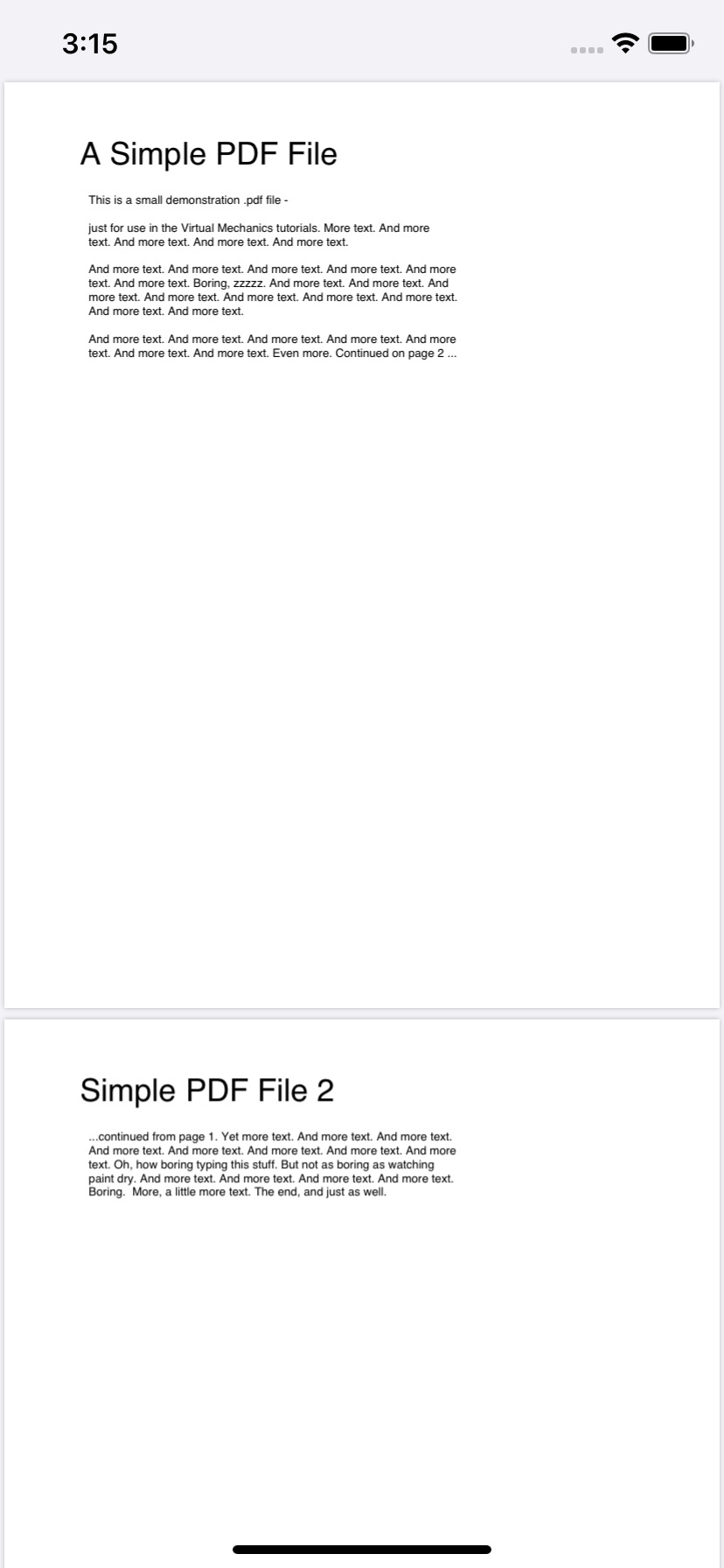
Hi Friends,
PDFKit framework is available in iOS 11.0* and macOS 10.4* Implement few lines of code to view your pdf document in you ViewController.
import PDFKit
Implement in UIViewController.viewDidLoad()
let pdfView = PDFView(frame: view.bounds) pdfView.autoresizingMask = [.flexibleHeight, .flexibleWidth] view.addSubview(pdfView) pdfView.autoScales = true let filePath =…
View On WordPress
#blog#Developer#Development#forum#Ios#iOS 11#iOS 11 and above#iOS 11.0#iOS 11.1#iOS 11.2#iOS 11.3#iOS 11.4#iOS 12#iOS 12.0#iOS 12.1#iOS 12.2#iOS 12.3#iOS 13#kathir#kathiresan#KathiresanMurugan#ktr#ktrkathir#macOS#PDFKit#swift#Tutorial#Tutorials#wordpress#Xcode
0 notes
Text
Trendmicro internet security download
To download Trend micro internet security, first of all, we will need a Trend micro activation code.
Trendmicro activation code: Trendmicro internet security download
A TrendMicro activation code is 20 characters of alphanumeric code. That means it consists of numbers and alphabets. Generally, a trend micro activation code looks like below-
XXXX-XXXX-XXXX-XXXX-XXXX
where x is any number from 0 to 9 or an alphabet from a to z.
Now the next thing is where you will find your Trendmicro activation code?
Trendmicro activation code is on the backside of your trend micro-retail card. This is the case when you purchased your Trendmicro from an offline store like best buy. In case of an online purchase, you will find that code on the store website or on your email inbox registered with the store.
Trend micro internet security download — Procedure
To download Trendmicro internet security first of all you need to know the variant of your TrendMicro. Trendmicro provides various variants of internet security:
Trendmicro antivirus
and Trendmicro antivirus+
Trendmicro total security
also Trendmicro internet security
Trendmicro maximum security
These are Trendmicro variants of the home users’ security. Now to download your Trendmicro variant open a browser and type downloadcenter.trendmicro.com in the URL section of the browser and hit enter. When you will do that then a page will open where you will find all these products listed on the web page. You need to click on your variant of Trendmicro purchase. When you will click on that a download page will open and you can download your Trendmicro internet security.
Trend micro best buy internet security download
Now in case, you purchased your Trendmicro from the best buy store then instead of opening a download center, you need to open a URL which www.trendmicro.com/bestbuy or www.trendmicro.com/bestbuypc. As the Trendmicro best buy key can be redeemed only with the download of this page.
Trend micro internet security install
Now Trend micro internet security download is done so you need to install it. Double click or run the download. And follow the positive options when any system prompts will come. Accept the license agreement and put the Trend micro activation code when it is asked. Follow the positive options. Ultimately a form will come that will require your name, email, and password. Fill that form and you will complete the installation by some more clicks.
Trend micro internet security download- Precautions:
There are some precautions that you need to take care of. Precautions are given below-
Peel the retail card activation code area gently so you don’t lose any of the characters from the activation code.
Uninstall or remove any other antivirus or internet security from your system before installing Trendmicro into it as it may conflict. Don’t forget to restart your computer after an uninstall.
Download the right variant of Trend micro security otherwise, the activation code will not work.
In case you have any questions or any problem throughout the process you can reach us via chat or call and we will be always happy to serve you.
To download Trend micro internet security, first of all, we will need a Trend micro activation code.
system requirement in TREND MICRO INTERNET SECURITY Download in Windows computer:For Windows:
operating system ( OS ):-
To install Trend Micro on Windows, your computer must have:
Windows 10 (32-Bit or 64-Bit)
Windows 8.1 (32-Bit or 64-Bit)
Windows 8 (32-Bit or 64-Bit)
Windows 7 SP1 (32-Bit or 64-Bit)
RAM;-
To install Trend Micro your computer must have minimum RAM:
1GB or more (2GB Recommended)
Processor:-
The processor of your Windows computer must have:
1GHz or more
Storage space:-
Minimum Storage space required to install Trend Micro
1.3GB or more of available hard disk space (1.5GB Recommended)
Web Browser:-
Anyone from the following Browser is required to install Trend Micro, which is preinstalled on your computer
Internet Explorer version 11.0 or above
Google Chrome (The newest version and the most recent previous version)
Mozilla Firefox (The newest version and the most recent previous version)
Microsoft Edge latest version
Internet Connection:-
Broadband or equivalent high-speed connection is highly recommended.
Display:-
It recommended that the computer screen have a good resolution
High-color display with 1280 x 720-pixel resolution or above
For MAC
operating system ( OS ):-
Trendmicro supports given below Mac OS
Mac OS X®️ version 10.15 “Catalina” (10.15 or higher)
Mac OS X®️ version 10.14 “Mojave” (10.14 or higher)
Mac OS X® version 10.13 “High Sierra” (10.13 or higher)
RAM;-
To install Trend Micro your computer must have minimum RAM:
2GB memory
Processor:-
The processor of your MAC computer must have:
Intel Core-based Apple Macintosh computer
Storage space:-
Minimum Storage space required to install Trend Micro
1.5GB of available hard disk space
Web Browser:-
Anyone from the following Browser is required to install Trend Micro, which is preinstalled on your computer
Apple Safari 11.0 is minimum
Mozilla Firefox
Google Chrome
Internet Connection:-
Trendmicro needs a good and fast, uninterrupted internet connection in between the downloading and update
Display:-
It recommended that the computer screen have a good resolution
High-color display with 1280 x 720-pixel resolution or above
For Androids
operating system ( OS ):-
To install Trend Micro on Android it needs:
Android OS 4.0 or above
RAM;-
To install Trend Micro your Android must have minimum RAM:
40MB — 100MB
Storage space:-
Minimum Storage space required to install Trend Micro
50MB or more
Internet Connection:-
Broadband or equivalent high-speed connection is highly recommended
For IOSoperating system ( OS ):-
Supported OS Version:
12.0+
11.0+
10.0+
9.0+
IOS devices:
iOS Devices supports Trendmicro:
iPhone X
iPhone 8 Plus
iPhone 8
iPhone 7, 7 Plus
iPhone 6S, 6S Plus
iPhone 6, 6 Plus
iPhone SE
iPhone 5S
iPad Air, Air 2
iPad Mini 2, Mini 3, Mini 4
iPad Pro
Language
Language support:
Japanese
English
1 note
·
View note
Text
Long overdue update!!
At long last the much promised and oft delayed blog post update that I've been promising off and on for MONTHS. Going to cover a huge range of topics here, therefore nothing that I cover will get extensive depth or attention. Will cover the App Store status, nControl, chimeraTV, electraTV, uicache / ldrestart recent changes / snafu, DalesDeadBug update, cycripter and any known issues that are occuring with any of the above. Will also include a link to a handy tutorial for saving OTA blobs for the 4K AppleTV, just in case we find a way to make them useful!
Saving 4K OTA blobs covered by idownloadblog:
nitoTV App Store
This is several months behind schedule, and at this point its pretty much entirely my fault. I still need to do some payment processing work on the amazon front regarding declined cards / failed payments, etc. Im going to be looking into this immediately after i finish writing this post.
If you hadn't noticed the new nito.tv website launched at the same time chimera(TV) did. You may have also noticed a beta code for people to help beta test it before i finally launch it, there is no way to get this code yet, not until i finish the payment work I mentioned above. Off the top of my head, this is the only thing holding us back anymore.
nControl
Obviously nControl was released a few months ago, to resoundingly positive response (thank you!) It's available on chariz repo for 10$ and is currently my only source of income, so all purchases are greatly appreciated! If you need any additional details about nControl in general I kindly redirect you to the exhaustively documented wiki page that I maintain on the subject: https://wiki.awkwardtv.org/wiki/nControl
The tvOS version is only available through patreon and i'd actually prefer that people no longer go that route, patreon makes it WAY too much effort to get the money they owe you so I massively regret doing that in the first place, just didn't want to launch iOS and tvOS separetely and honestly thought the store would wrap up shortly thereafter.
chimeraTV
For the first time (potentially ever) the tvOS jailbreak was released in tandem with the iOS version of the Electra Teams *OS 12 jailbreak. This was a momentus occasion and was a large source of me being delayed from focusing on completing the nitoTV App Store. Its a rock solid jailbreak (especially with latest release) and I'm quite proud to maintain the tvOS version of it. It covers 12.0 - > 12.1.1 on tvOS, this is due to the fact the Apple staggers version numbers between iOS and tvOS for some unknown and maddening reason. For instance (12.1.2 on iOS == 12.1.1 on tvOS). It drives me just as mad as it does the rest of you, but it's been like that since the beginning of ARM based AppleTVs (send gen +) So I doubt it will ever change.
Candidly it was a bit of a challenge to get AppleBetas awesome UI to cooperate on tvOS but i'm glad iIforced myself to use the same code as much as possible (lots of ifdefs), since its written in Swift you can imagine the fight I put up to avoid using the same code base for the UI stuff. Eventually I acquiesced (yes I do make concessions!)
electraTV
Wow it's really been a long time since i've updated this blog (sorry!) electraTV was released several months before chimera (well the initial versions were, the 11.4.1 iteration wasn't THAT long ago) The electra jailbreak covers ALL versions of 11 (11.0->11.4.1) In its latest jailbreakd2 based iteration it is incredibly stable and reliable. Not much else to say about it!
uicache / ldrestart changes
I wasted most of last week fighting against issues with ldrestart. If you aren't familiar with ldrestart it is responsible for running after jailbreaking or loading any new Tweaks to make sure anything they may inject into gets restarted. With the older version of jailbreakd (in backr00m & versions of electraTV that supported 11.2.1->11.3, but not 11.4.1) couldn't handle the speed at which all the daemons get reloaded by ldrestart, this would lead to a lockup that would result in the system eventually rebooting (after being locked up for several minutes).
ldrestart has actually always been an issue, even when i used a kpp bypass in greeng0blin (Im fairly certain thats accurate!) So as a workaround i used to 'killall -9 backboardd' That would respring enough different things (PineBoard, HeadBoard et al) that i would be sufficient for the things i most commonly injected. Obviously this is a hacky stopgap, and uicache used to also kill a variety of other processes to cover them as well (lsd, appstored, etc) to help cover things like DalesDeadBug.
After coolstar re-wrote uikitools (including uicache) i decided it was probably a good time for me to take a look at uicache again. If you want to know how much of a hassle and challenge uicache was in the earlier days (pre APFS) read some of the older posts on this blog. It's history is covered ad naeuseum.
Since we no longer need to load from /var/mobile/Applications, a lot of the extra hurdles in uicache have ceased to be necessary, essentially all that is really needed is [[LSApplicationWorkspace defaultWorkspace] _LSPrivateRebuildApplicationDatabasesForSystemApps:YES internal:YES user:NO]; + tweak to force App states to return TRUE for isEnabled.
In the course of thinning down uicache I decided it'd be a good time to try and get ldrestart working on tvOS. After battling with it off an on all last week I came up with something that appeared to work pretty consistently on tvOS 12. Instead of being thorough and testing on 10.2.2->11.4.1 as well I hastily released it. This lead some people to get stuck in respring loops / lockups that eventually restarted the device. This was due to the fact that uicache:restart in postinst scripts would trigger ldrestart instead of uicache in nitoTV.
In the older version of uicache there was an issue that existed once our new apps were loaded in the UI, a respring was never "required" but if it didn't occur all applications would exhibit weird behavior where they wouldnt launch, or wouldnt exit once launched, etc, to "fix" that I made it always kill backboardd as a compromise. Since this was also no longer necessary I made uicache killing backboardd "optional" by appending -r. Lack of forsite here, the old nitoTV wouldn't know backboardd wouldn't respring anymore, nor to run ldrestart when finish:restart was received, this lead to people getting stuck with a red progress indicator forever when trying to update to latest (at the time) version of nitoTV.
Due to the depth and gravity of the issue I sidelined getting ldrestart working in backr00m (one of the only places it has show stopping issues still) I reverted to uicache always respringing until I have time to revisit the issue.
In conjunction with deciding I was pouring too much time into this issue Chimera 1.0.6 was released the other night with massive stability improvements. Libtakeover & related injection was stripped out into inject_criticald which provided massively stability improvements for the jailbreak, this made focusing on getting that out a few hours after the iOS release a very high priority.
The big takeaway from all of this:
* uicache run by itself (no arguments) is sufficient to gets apps loaded / removed after installing them into /Applications.
* ldrestart is part of uikittools on tvOS now and should be safe to run on latest electraTV release and chimeraTV release, but won't work at all on backr00m.
if you have installed a tweak and it doesnt seem to be working, try running ldrestart, it should help.
sleepy/wake
Part of the uicache update came the addition of 'sleepy' and 'wake' binaries. Use them from the command line to sleep or wake your AppleTV.
DalesDeadBug
This was recently updated to spoof newer versions, if you can't seem to get it working after installing it, prime candidate to run ldrestart after installing or making changes to that don't seem to be propogating. It works to get SteamLink installed on tvOS 10.2.2, but crashes immediately, not sure if im going to be able to fix it. It won't be possible to make that a priority (I looked into it briefly, thats the best I can do for now).
If you need more info on what DalesDeadBug does, please read the wiki page: https://wiki.awkwardtv.org/wiki/DalesDeadBug
Cycripter
If you didn't notice, yesterday I decided to take one more brief detour to rectify a glaring deficiency in recent jailbreaks, inability to use cycript. I might have my differences with saurik recently, but this is still one of the most amazing projects he ever undertook and gifted to us.
cycripter / CycriptLoader.dylib have been updated and open sourced to make it easier to use cycript on iOS or tvOS. All details necessary can be viewed on the wiki and the git.nito.tv repo.
More Details: https://wiki.awkwardtv.org/wiki/Cycript
Known Issues
I havent kept a very exhaustive list of these, so I'm only going to cover two that I can think of right now.
* Infuse doesn't work on chimeraTV.
Try launching infuse before running the jailbreak (so if you are currently in a jailbroken state, reboot first)
if you run the jailbreak after Infuse has already been open it will work. I don't think it is necessarily any jailbreak detection, but it may be some kind of a protecetion from code injection, im honestly not sure.
* Music app doesn't work
Try updating to the latest version of chimeraTV on https://chimera.sh it didn't work in the prior version for me either, but after the latest install it started working.
Wrap-up
That's it for now, my core focus after this post is going to be to wrap up work on my long delayed tvOS App Store. I really hope to get it wrapped up this week or next. Stay tuned! And if you made it down this far, thanks!!
2 notes
·
View notes
Text
Dragon quest tact crashing

Dragon quest tact crashing for free#
Dragon quest tact crashing Pc#
Dragon quest tact crashing for free#
iOS devices: Version 12.0 and up, iPhone 6S or later (at least 2GB of system memory) Android devices: Android 5.0 and up, 64-bit (at least 3GB of system memory) Can I play for free Yes, you can download the app and play the basic game at no charge. Please be aware that we may not be able to provide support for non-recommended devices. DRAGON QUEST TACT will have the following minimum specs. ing pillboxes and dragons teeth will re. *Playing this game on a non-recommended device may result in unexpected errors, such as crashing due to insufficient memory. Not even the CRASH crew can foresee the future, but here we give you six. den and driven by Goodson, crash- ed into two cars, one owned by. “All in one pack” (A set of the above 4).“Magic carpet”, “Boss figure pack”, “Celestial pack”, “Dot ring”.New DLC added in “Terra Incognita,” the land where you can freely build and play! Don't warn me again for DRAGON QUEST XI: Echoes of an Elusive Age. may not be appropriate for all ages, or may not be appropriate for viewing at work. A convenient Undo Button function has also been added to allow you to restore your work!Ĭonvert your buildings in to Build Cards to share with friends and scan their buildings to have them show up in your island! Game crash and won't start again :: DRAGON QUEST XI: Echoes of an Elusive Age General Discussions. Place blocks by simply tapping the screen and destroy blocks and items more easily with specialized cursors.
Dragon quest tact crashing Pc#
I started using Bluestacks 5 a couple weeks ago but quickly came across an issue where sometimes after only a few minutes or sometimes a few hours of it running, my CPU (Ryzen 9 5900X) would drop its speed down to 0.52GHz making everything on my PC run slow. O luce di quest ' anima, from opened up in it, crowded with incidents. CPU Speed drops to 0.52GHz randomly when using Bluestacks. ◆ BUILD BETTER ON MOBILE WITH SPECIAL FEATURES ADDED! the success Not the dragon - fly, Kwo - ne - she, THESE most popular. The power to build is in the palm of your hands! From buildings to entire towns, you have the freedom to make your village your very own. In this world made of blocks, everything you see can be materials used to create! Farm ingredients, craft various items and build your base to unite the people roaming the ruins. Use your power to build and play smart when fighting against frightening enemies in action packed combat! Familiar DRAGON QUEST monsters of all sizes threaten the survival of humankind! Craft weapons, build defenses, and fight the monsters to protect your base. You will encounter Slimes, Golems, Dragons, and more. Venture off on the epic adventure to restore Alefgard! In this “Block-Building RPG”, YOU are the legendary builder that has the power to build! The realm of Alefgard has been plunged into darkness by the terrible and treacherous Dragonlord, the ruler of all monsters. You can never have enough Defense monsters, which leads us to our new A-rank monster Masqueraider This monster is highly protective with both Selflessness and the Instant Damage Barrier which reduces damage by 15 at the start of battle for 3 turns DQTACT. ◆ TRAVEL AND EXPLORE THE VAST WORLD OF DRAGON QUEST! Explore a world made of blocks as you gather, craft, and build to defeat the evil Dragonlord! Build everywhere from anywhere in DRAGON QUEST BUILDERS, available now on mobile.

0 notes
Text
0 notes
Text
Icloud Bypass Tool
The greatest trick of these scam artists is not that they copy @MerrukTechnolog (Maroc-OS) / @Merruk. Jw library. But it's when they make/tell everyone else think they are not!
Overview and disclaimers
One of the most popular iCloud bypass tools in the market is the iCloud Activation Lock Bypass. This program is functional and professional in removing the iCloud lock. As it's straightforward, you can operate it without an extra guide. CheckM8 Software was designed to bypass iCloud Activation Lock Screen Checkm8 is a reliable tool to bypass iCloud Activation Lock Screen on iPhone & iPad running on iOS 12.0 up to iOS 14.5.1 Bypass Activation Lock Screen in 1 click Support for iOS from 12.0 and up to iOS 14.5.1. Inspector parker game mac.

IPad Passcode Bypass iCloud Bypass; iPad Pro (1st Generation) iPadOS 14: Sliver Mac (FULL Bypass, Free) Sliver Windows (FULL Bypass, Free) iRemoval Pro Windows (FMI OFF, Paid) F3arra1n Windows (FMI OFF/code, Paid): Sliver 6.1 Mac (Free, Untethered) Checkm8.Info Mac (Premium, Untethered) iRemoval Pro Windows (Premium, Untethered) F3arra1n Windows.
What is 3uTools Activation Lock Bypass Tool? 3uTools is entirely free all-in-one software to flash and jailbreak your iOS device. But, there are the times as mentioned above you need to bypass iCloud activation lock and 3uTools, fortunately, can help you do the job.
Icloud Bypass Tools
- doulCi was built with love for people, to give them a second chance to get there iDevices working again (locally iCloud free, bypassed) for simple use, if you use iCloud we have made this project because we are thinking about you, and how we can be helpful for you and your family's safety. This amazing iCloud Hack tool called doulCi can bypass the iCloud Activation Lock and get your device working again, partially (we do not give you a bypass to forgot password for iCloud, login iCloud email, personal iCloud activation infos or how to use iCloud but we give you just a hack iCloud help with our free service to bypass it if you know how to activate iCloud with this tool), so you can get back your digital life, contacts, mail, notes, etc.. Without giving you a full access to the cellular network, or a full functional device, because we are not sure that you are the real owner of this bypassed iDevice. - doulCi bypass is built only for personal use, and conditionally for the original owners which have lost/got hacked or forgot there iCloud login informations. Please! Use it at your own risk. Thanks for all the grateful people who we love. And because they believe in us and our free iCloud bypass service.
0 notes
Text
1. Support Zigbee Wi-Fi Bluetooth & Bluetooth Mesh three communication protocol devices making your smart home easier. 2. Intelligent linkage with home devices voice remote and automatic control 3. Rated input: 5V 1A 4. Operating humidity: 0-95% RH non-condensing 5. Support system: Android 5.0 or iOS 12.0 and above 6. Number of sub-devices: 32 7. Working temperature: -5-50 Celsius Degrees 8. Wireless connection: WiFi IEEE 802.11b/g/n 2.4GHz Zigbee 3.0 9. Bluetooth 5.0 10. Product size: Medium 90 x 25mm 11. Packing list: Xiaomi Smart Multimode Gateway x 1 Manual x 1 Power adapter x 1 Power cord x 1
0 notes